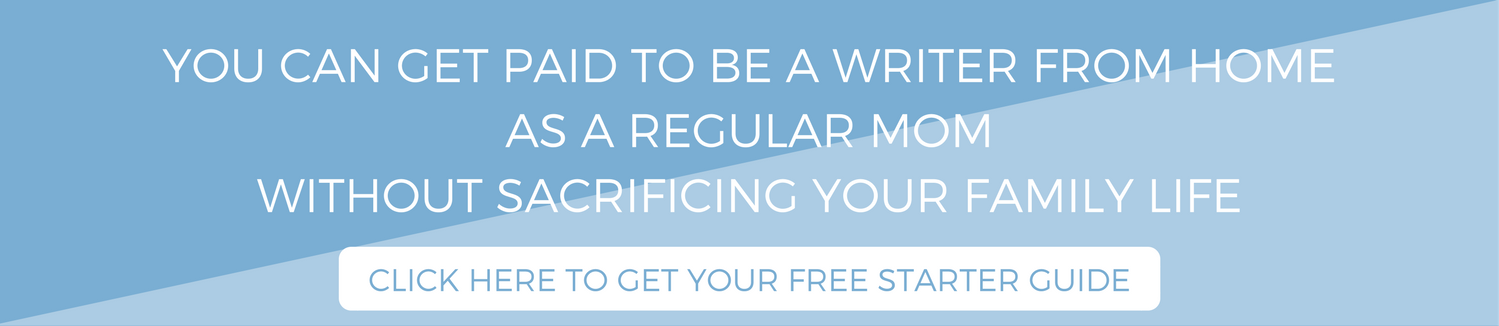Aaaaah, the freelance writer website.
It’s the star of one of the main questions I get:
How do I build a website for my freelance writing business?
This feels like a big, heavy, loaded, momentous question for the person asking it. Your website is your calling card! It’s how you’ll be represented out there in the great wide world. It’s where clients and prospects will come to judge you and, hopefully, eventually, hire you!
So the website question feels like a big deal.
And it kind of is a big deal — I won’t downplay the importance of a website. But it’s not, like, the ultimate in all the deals you’ll face starting out. Your website won’t make or break you as a freelance writer. When it’s time to build that thing, we’re going for minimum viable website so you can quit messing around with pages and start doing the thing that actually gets you paid.
I’m all about NOT wasting time, after all. Because we don’t have time to waste. So here’s my take on the different options you have for your freelance writer website. My main advice: pick one and get moving.
First, Get That Custom Domain
The first step, and one that I absolutely insist you do, is to get your own custom domain. Some website builders will do that for you — you just tell them what they want, buy it, and you’re golden. It’s a bit more complicated with WordPress, but still doable.
Once you’ve decided WHERE to build your website, you need to figure out HOW to attach your custom domain. Go to the website builder and search their support documents for “Custom domain.” They will tell you step by step how to attach a domain, whether you need to get hosting, and how to set it all up.
No matter how you build your site, you absolutely need to have your own domain. If you’re totally confused and disoriented by this, then contact customer support where you want to build your site (this means Wix or whatever).
And if you want to build on WordPress, go into it knowing that you need to buy a domain AND hosting. It’s easiest if you buy them both (domain and hosting) from the same place.
Just remember that if you ever get lost in confusion, call on the support people. They’ll be able to help you the fastest.
What You Need To Know About Template Website Builders
 The first option is one of the easiest, and it’s the template builders.
The first option is one of the easiest, and it’s the template builders.
A lot of the template website builders like Wix and Weebly get a really bad rap. Anyone who hangs out with gung ho, go-getter, entrepreneurial types has heard all kinds of disparaging comments about those template builders. “Ugh, Wix is so unprofessional.” Seriously dude? It’s not that big of a deal.
Template website builders are a very good option for some purposes, but they’re not very good for a lot of things. But when you are just getting started as a service provider and you find the whole website thing to be really super intimidating, start here.
Template website builders are a solid first option. They are fairly inexpensive. They are pretty easy to set up. They have some good-looking templates. You can customize your pages to a certain extent. They are definitely a “good enough is good enough” option if that’s your style. Just… don’t expect your Weebly site to be your always-and-forever site. That will come a bit further down the line, when you’ve got some money coming in the door.
If you really want that beautiful template-based website, go for it. It’s a great place to start. I won’t judge you. Your snotty peers might, but that shouldn’t be a big concern for you. They’re busy judging a new go-getter instead of working on their piles of client work, apparently, so their opinions don’t actually matter.
What About SquareSpace?
Some people like the ease of SquareSpace. You can say “I want a box here and a circle there and I want the whole thing to be purple,” and bammo, you’ve got your box and your circle and your purple. It’s actually pretty brilliant, what they’ve done.
The main problem with SquareSpace — which is one of the main problems with the template sites, too — is that the search engines don’t know what to do with those pages, so they do nothing. In other words, you have basically zero SEO juice when you use SquareSpace. Easy? Yes. Pretty? Yes. SEO? Not so much.
Why WordPress Is Not Necessary (even though it’s my favorite)
If you just want to get a site up and start pitching, WordPress might be overkill (unless you’re not intimidated by it). The template sites and the drag-and-drops like SquareSpace will help you get a good-looking site up really fast.
The main drawback is the lack of SEO. You can be strategic and have some SEO stuff folded in, but it’s a lot harder to build up SEO in these sites than it is with WordPress. So if SEO is a big part of your marketing strategy (or you think it will be in the near future, like the next 6 months or so), then you probably need to be on WordPress.
Here’s my take on that: SEO is a long, long game. You should not be counting on SEO when you’re first starting out. It will take months, if not years, for you to start getting leads via SEO.
The only way you’ll start getting work here in the beginning is by pitching. By actively marketing yourself. By showing up and offering your services.
WordPress Is My Favorite, But It Can Be Complicated
A lot of people are intimidated by WordPress because it’s a little more complicated to set up. I get that. It took me a while, too. You have to buy a domain and then hosting for that domain, which is confusing. And then you have to install WordPress on your domain. More confusing.
However, if you can make it through that part (and I can guarantee that there are lots of companies out there selling domains and hosting that are trying very hard to make this as easy as possible for you), WordPress can be awesome.
You can go fully custom, you can use drag-and-drop themes (which is WordPress lingo for template), or you can use a pre-made theme, just like the template sites.
WordPress also has plugins you can add to make your life easier, and, yes, get your SEO juice even juicier. The Yoast SEO plugin is an absolute MUST if you’re going to build on WordPress. Make sure you get it and use it.
Because WordPress is so robust, it’s got a bit of a mystique about it, which makes it intimidating. But once you learn the basics, you’ll be ready to go full-throttle. There are plenty of tutorials on Youtube about setting up your WordPress site, so if you’re new then I recommend you go look for someone whose videos you like, and get started!
Which Way Is The Right Way?
Basically, the “right answer” about where to put your freelance writer website is the one that will have you feeling good about your website, as quickly as possible. If you want to rise to the challenge of building a website in WordPress, go for it. If you want something a little less labor intensive, go for that instead.
Whatever you do, don’t spend too much time on building your website! If it takes you more than a week to get your basic writing site built, you’re spending way too much time on it. Just get your super simple, bare-bones website going and get out there and start finding work.
If you have questions about building your website, what should be on your website, or how to set up a domain, you can contact me. If it’s all confusing to you, let me know. Leave a comment here, or drop me an email at ashley@ashleygainer.com.